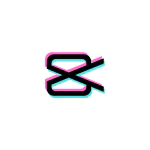Best video editing apps of 2024
Have you been looking for a free mobile video editing app that can solve some of your video editing problems? Or have you seen some awesome short-form videos, and you want to try and emulate specific effects or styles to create better videos? Then, this article will help choose the video editor according to your specific needs.

Best video editing apps for PC
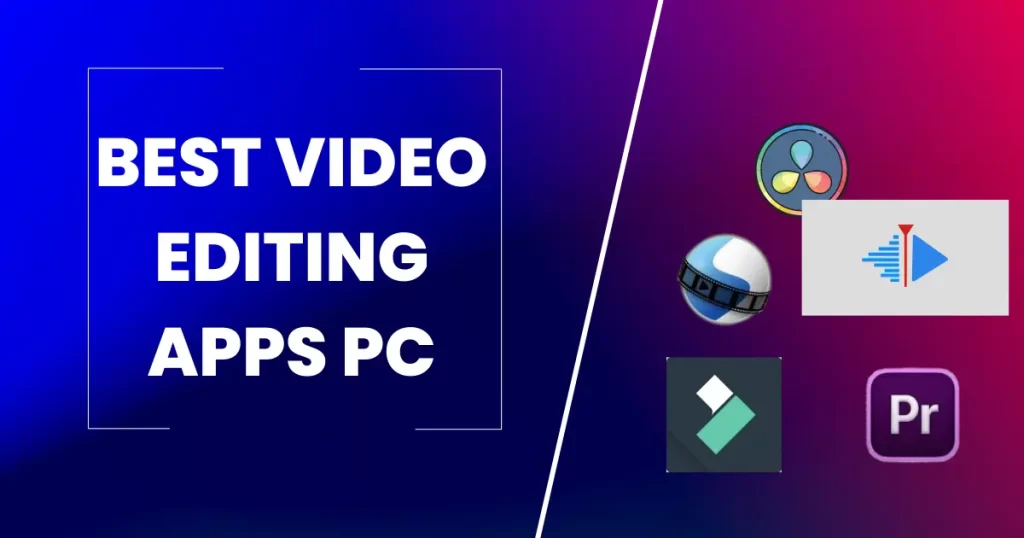
DaVinci Resolve- Top Video Editor for PC
It is ridiculous what they are giving you access to for nothing. This is professional-grade video editing software, which they use to make Hollywood movies. Now, a paid version of DaVinci Resolve Studio is also available. You get access to core functionality for free in the free version. And for most people, unless you are an absolute professional, you should probably not need to upgrade to the Studio version.
Read the comparison of two trending software capcut vs Davinci.
- So, in terms of features, controls, and things you are getting in there, this is pro-grade stuff.
- So, if you are an absolute beginner, this probably will not be the best thing to start. But it is something that you could invest some time in and learn to get up to speed with.
- But it is vital to know that if you have an old or a lower-spec computer, this will not run too well for you.
- It does need a proper video card. It does need a relatively recent powerful computer to give you the best results.
Adobe Premiere Pro- Best Video editing app for Windows
At the top of the list is one of the vital video editing tools, Adobe Premiere Pro. The overall interface will not be as intuitive or easy to use and jump into as something like Filmora.
- If you use things like Photoshop or After Effects, they all integrate, making it a good experience.
- This one will be a great choice if you are serious about creating professional-grade videos.
- It can be a little unstable or buggy, which is never ideal, especially when doing corporate or client work. But you get into the habit of learning to save your work and ensure backups are happening constantly.
- This is another one that works on both Windows and Mac. You can also read a comparison of capcut vs premiere pro.
Filmora- Best Video Editor for PC
This video editing software is straightforward to use, with a drag-and-drop interface perfect for beginners. It has a plethora of effects and build presets. It has straightforward export options, and the learning curve is minimal, allowing you to focus on bringing your creative visions to life.
- With just a few clicks, you can add Motion Graphics, overlays, and titles to give your videos that professional touch.
- Fimora’s creative filters and colour grading options allow you to add that extra Flair to your videos, creating eye-catching visuals that keep your audience engaged.
- Moreover, the Filmora screen recording feature enables you to capture your computer screen directly within the software, making it a valuable asset for creating tutorials, gameplay, and educational content.
- Study the comparison of capcut vs filmora.
In video
It is an online platform, not a full-blown video editor. But I want to share this because if any video editing tool is overwhelming for you, this one is straightforward.
- You can start by using a template and adding clips on a timeline of this platform.
- So you can add videos from the video tab or upload your own. You can add images anytime from all the available images with some of the paid plans or upload your own.
- Similarly, you can also add music or text to videos.
OpenShot
A simple video editing tool that works on PC, Mac, and Linux will be great for a beginner to jump in and get editing quickly. Now, as this is a more fundamental and entry-level application, you will not find any of the more advanced features you will find in more professional tools.
- You have enough control over adding titles and some simple effects and transitions in this video editing app. There is even a keyframe-based control to help you dial that in.
- This will be helpful to the person at a beginner or maybe intermediate level, who doesn’t need all the advanced features and controls and who wants to jump in and edit their videos.
Kdenlive
Kdenlive is a much more feature-packed and professional video editing software. It has many more professional features you would expect to see in video editing software like DaVinci Resolve and Adobe Premiere. So it is so awesome that they have also packed much of this into this open-source software.
Like OpenShot, this one will also work on Windows, Mac, and Linux. But overall, the interface and the experience are not as simple and intuitive as OpenShot. It is not overwhelming, considering all the features and things in there. So, I will say that this will be a good option for someone at that beginner level who wants to learn something that has more features and controls. There is going to be more of a learning curve.
- But it does support a more extensive range of file types and codex.
- It has got a lot more pro tools and features in there. Things like more professional calibrating tools and multi-camera editing functionality.
Best Video Editing Apps For Android

Capcut
Capcut the best mobile video editor, is the reigning champion in the mobile video editing route. CapCut’s user-friendly interface and intuitive controls make it the perfect choice for mobile editors. With just a few tabs, you can trim, cut, and add effects to your videos without hassle. Capcut offers an impressive array of effects, filters, and stickers to make your videos stand out on social media platforms.
- Its convenience and portability mean you can capture, edit, and share your moments in real-time, keeping your audience engaged with your content wherever you go.
- Additionally, capcut innovative AI-powered editing features, such as automatic subtitles and intelligent clip recommendations, help you save time and effort while still achieving professional-looking results.
- CapCuts built-in Transitions and animations that add that extra charge to your videos, ensuring they look polished and captivating.
Clipchamp
Even if you are starting from scratch, everyone has to begin somewhere. Clipchamp is a free video editing app created by Microsoft; you can find it as a pre-installed app on Windows 11 or download it from the Microsoft Store. It is also accessible through your web browser by visiting clipchamp.com and signing in with a free Microsoft account. But I will recommend installing it. You can start a new video project or let AI do your task by clicking Create a new video.
- You can adjust the dimensions of your video project to fit various aspect ratios and easily fine-tune your Clips by adjusting properties such as volume fade in out and applying filters.
- Additionally, you can access a vast collection of stock music sound effects, videos, images, text, and Motion Graphics to enhance your projects.
- Video editing on Clip Champ is straightforward because it supports a fundamental level of editing.
- You can export your video up to 1080p resolution when your editing is complete.
- It is worth noting that some stock music sound effects and videos may require a premium upgrade to use without watermarks.
- In summary, Clip Champ is a fantastic choice for video editing, providing a very user-friendly interface, all basic video editing features, and a wealth of creative assets.
Movavi eclipse
Movavi Eclipse is flexible enough that you can make quick, short videos here and something more complicated, such as a full 10-minute YouTube episode. There is a cool photo motion feature that automatically animates uploaded photos.
- If you don’t like a shot, you can delete it by swiping it up or down to split the video.
- You can select music or sound effects from both available tracks or upload something from your device.
- You can also record a voiceover, rotate the video, and select the scale of a particular shot.
- If some clip does not fit perfectly into the frame, you can change the background color or add stickers or text. You can add your own.
VN Video Editor
VN is probably the smoothest video editing app. It allows you to create up to hundreds of projects for free. It is available in all regions and also not overwhelming. Importing videos and photos is fast, and they get laid down in this easy-to-use timeline. Although VN is free to use, you can subscribe to their Premium Pack if you want access to premium filters or templates and also be able to share your project with others. also read the comparison of two trending apps capcut vs vn.
- You can set the aspect ratio for whatever platform you create a video.
- There are several free transition effects, clip effects, and sound effects that you can freely use, plus they load instantly.
- Now, there are a couple of advanced editing options as well. Firstly, you can layer up videos, photos, text effects, and music files, so there is immense flexibility. Second, if you like to add text to a video, there are many options to customize the color, size, and fonts. Once you layer up, you can use chroma and masking effects to make your videos super interesting.
- There is critical framing to time your animations and effectively use multiple clips.
- You get speed ramping functionality along with some presets. Now, VN lets you export in 1080P 2.8k and 4K resolution up to 60 FPS with control over bitrate.
- But two things are missing in VN. First is the ability to create captions automatically or subtitles, and second, the template Library and the video effects Library are just not as extensive.
Video leap
Now, in Video Leap, there is something different about the music and the effects library, but only if you get the premium version. So, if you get the premium version, you will get access to sound effects from story blocks, and you will get music from Epidemic Sound, and both are vibrant and popular libraries. But of course, this is all only in the paid version; otherwise, you can use some free sound effects, and the option of using your music or your voice recording is always there.
- There are two weird things about Video Leap video editing software. Firstly, if you want to adjust things like brightness exposure, white balance saturation, and so on, that is a premium feature. It will be weird because it is accessible on all the other apps. You can get only three video exports for free. Second, the video effects are super weird.
- It is not like a library. You choose an effect, and then you have to manually Define the intensity, strength, and other attributes of that effect. So, basically, it lacks presets, making it much easier to click and apply.
LumaFusion
LumaFusion mimics what you would find in professional desktop video editing software. Now, the overall interface and the usability. It is not as easy as a VLLO or a CapCut. The power and the performance on Android is awe-inspiring, just as on iOS. But the ability to edit professional-grade video files, high resolution, high bit rate video files, is incredible. You can customize the overall interface.
- So if you’re not using this on a larger screen, you can still work well on your phone because you can switch between different presets or layouts depending on your focus.
- So, If your focus is on effects and titles, then you can switch the layout to make that easier, all to maximize that screen.
- There are also powerful color grading, audio tools, filters, and effects.
- It provides a watermark removal option even in the free version, establishing the professional look of your content.
- So, it will be great for someone if you create longer-form videos. But even if you are an absolute beginner and want to invest a little time learning professional-grade software, this could be an excellent option.
Adobe Premiere rush
This is a great beginner-friendly app. If you have used Premiere Pro or DaVinci, resolve a, you feel like they are too advanced. The cool thing about this is that it is designed for desktop and mobile devices. This application has basic editing, but you can do audio mixing, color correction, and add graphics.
Conclusion
There is no perfect video editing solution. They are all just tools to edit videos. Which software is best for your skillset and for the types of videos you are creating depends on your aims. If you’re at the beginner to intermediate level, either WeVideo or Filmora are going to be great options for you. WeVideo, if you want to be editing in the cloud, and maybe you have got a lower spec computer, or Filmora if you do want more advanced tools and a more traditional editing approach as well. And for those of you who are looking for professional stuff, more advanced features, and controls, then you really should not ignore the past DaVinci Resolve video editor.