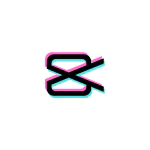Capcut vs iMovie -In-Depth Analysis of Video Enhancement 2024
iMovie and capcut are both user-friendly apps in the world of video editing. Both have a wide range of tools for creating amazing content. Comparing CapCut vs iMovie can help you choose the best alternative according to your requirements. Also, get information about Capcut alternative apps from our article on the Best apps like Capcut.

CapCut
Capcut is a free video editing software that started as a mobile editing app currently available on iPhone and Android. This video editor quickly grew in popularity because of the new wave of short-form content. Now you no longer need a dedicated computer and editing software to edit these videos. Soon after that, they launched an entirely web-based editor so you would have access to a capcut similar to traditional video editing software.
They recently developed full-fledged editing software that you can download from their website, currently available on Mac and Windows. It competes with the traditional editors of today, such as Premier DaVinci and many others, while remaining free to use.

Features
Pros
Cons
iMovie
iMovie includes simple yet strong video editing tools, allowing you to test your imaginative abilities. You don’t have to be an expert in video editing to master the iMovie video editor. iMovie overpasses the gap between professional and amateur video production. If you haven’t used iMovie yet, now is the time. To edit footage, put your video in the editor, crop it to adjust the size, and add embedded music, effects, and interactive titles. Apple’s free applications have the characteristic of designing superbly effective videos.

Features
Pros
Cons
Capcut vs iMovie Which Is Better?
1. Auto captions
Capcut
The good thing about the capcut AI is it has Auto captions. So you can easily generate Auto captions with a click of a button.
iMovie
iMovie does not have an auto caption feature. So for long videos creating captions will be a hectic task.
2. Multiple Layers
iMovie
When it comes to iMovie, you can only put two videos, two audio, and one text. The unfortunate thing about iMovie is that it only allows up to two overlays in your editing project.
Capcut
When we move to capcut, you can have multiple layers. Also, this is much more convenient and easier to do with having multiple layers. So, capcut allows you to add and work with multiple layers of overlays.
3 iMovie vs Capcut-Operating System
iMovie
We all know that iMovie only works with Mac.
Capcut
But when it comes to capcut, you can install Capcut for iOS. You can also install Capcut on PC, Mac, and Android. Having support for multiple operating systems is its beauty.
4 Creative Tools
iMovie
It has relatively Limited items in terms of what you could do to edit.
Capcut
There are different effects, filters, transitions, and audio. So all these creative tools, when you add them to your video, make it much more exciting and fun to watch. Capcut already has pre-set text templates; you can add them to the video. All these built-in features within capcut allow you to edit your projects faster.
5 Coloring Capabilities comparison
Capcut
One of the great things about Capcut is that you can add Luts to it. So, you can add Luts, which allows you a whole other layer of editing color within your project.
iMovie
You can edit color within the project in Capcut iMovie, which offers an extensive and impressive amount of color editing.
6 Built-in Graphics
Capcut
Built-in Graphics like stickers and transitions cut down so much time in your project making. These are available in Capcut.
iMovie
iMovie is a very standard editing software where you do not have that kind of built-in capability within the software itself. So that means you have to go outside of the software and import Graphics into your project.
7 Comparison of Music and Sounds Library
iMovie
iMovie does have a music and sounds library, and it has some generic old-school music in it. iMovie, you have to go off software, search for that music, and then import it to your project.
Capcut
Whereas Capcut has access to an extensive music library with all these modernized tracks.
CapCut vs iMovie Reviews
CapCut vs iMovie Comparison Table
| Features | iMovie | Capcut |
|---|---|---|
| Supporting Platform | iOS, MAC,iPad | Android, PC, Mac, iOS |
| Editing Tools | basic tools | More advanced tools |
| Effects and filters | Small in number | Wide range of filters |
| Watermark | No | no |
| Integration with software | Apple | TikTok |
| Exporting options | Advanced | Limited |
FAQs
Conclusion
Which app among iMovie vs capcut you should choose will depend upon your needs and specific task. iMovie should be the perfect preference for professional video editors and long videos as it is a bit advanced tool. CapCut is a fantastic choice for those generating social media material and rookies searching for simple editing tools. Also, it will depend upon the available platform; if you have iOS or Apple devices, iMovie should be a relevant option, and if you are an Android user, then capcut should be your preference.
Also, Read the comparison for the best Android video editing apps Capcut vs Alight Motion and Capcut vs VN Editor.