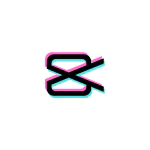Capcut vs Alight Motion – Which Video Editing App is Best For You 2024?
In the mobile video editing field, two trending applications are Alight Motion and Capcut. Alight Motion is an industry leader in animation and editing due to its powerful tools for editing and exceptional traits. While capcut has gained fame due to its vast functionality and editing of short videos. Capcut vs Alight Motion will guide you through these amazing video editing tools.
CapCut
Capcut is a reliable video editing software for Android that also serves as a short filmmaker. Many exceptional features, such as Video Splitting and Edger, place capcut in one of Android’s best video editing software. Capcut may be used to connect two videos. This app is suitable for newcomers who want to plan a novel venture in video editing. You must read the article capcut tips and tricks for video editing.
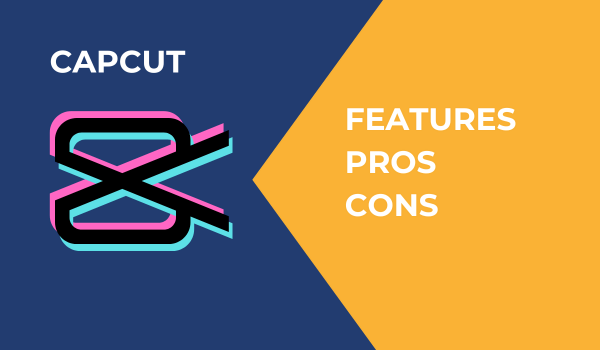
Features
Pros
Cons
Alight Motion
Alight Motion is a convenient app that is quite helpful in animating videos. This superlative application can add precise transitions, animations, and effects. It is a diverse tool that has developed itself for animation and design. Alight Motion provides an extensive list of superb tools for editing videos as well as audio at the same time. Now you can professionally customize your project by adding numerous layers of graphics, videos, and audio.

Features
Pros
Cons
Capcut vs Alight motion which is better?

1. Color grading
Alight Motion
Both apps Alight Motion and Capcut provide color grading, but there are no presets in Alight Motion, so we cannot apply color grading over the filter in a single click. So, we have to do color grading in alight motion manually.
Capcut
But in Capcut, we can apply color grading in filters very quickly.
2. HSL and RGB Tool
Capcut
HSL tool is present in Capcut for color grading but is missing in alight motion.
Alight Motion
While in alight motion, the RGB tool is present, which provides stunning color grading.
3 Sound Effects
Capcut
Capcut also offers over 500 sound effects for free. Also, we can record audio or choose a file from the device.
Alight Motion
On the other hand, Alight Motion only allows us to add audio from the device.
4 Animations and stickers
Capcut
Moreover, CapCut has over 4,000 static and animated stickers. These stickers can be rotated and animated.
Alight Motion
The Alight Motion app has a couple of drawing options. One is Freehand which allows drawing with brushes. Another one is Vector which lets us create custom shapes by adding points. Animation is another thing that stands out about Alight Motion. You can animate by changing an object’s position, layout, style, size, and other properties at different times. It also lets us modify the motion and speed of the animation by adjusting the curves on graphs. It can be applied to any visual element, such as text, stickers, images, video clips, etc. Social media, go with that. Alight Motion is for animations and designs. It lets you add and draw objects and animate them.
5. Slow Motion Effects
Alight Motion
The Alight motion does not provide slow motion for videos.
Capcut
While capcut has this fantastic option, Capcut provides a very smooth slow-motion effect.
6. Capcut vs Alight Motion-DR
Both of the applications alight motion and capcut provide the HDR effect. The HDR effect quality of alight motion is much better than capcut. But the difference is in the speed of export. Alight Motion exports video slowly as compared to the Capcut application.
7. Effects
Capcut has a wide range of filters and effects, while alight motion has very few.
8. Interface
The alight motion interface is easy in comparison to Capcut.
9. Shapes
CapCut can not compete with Alight Motion here because it has many customizable shapes.
You can also study the comparison between Capcut vs Davinci resolve and Capcut vs iMovie.
FAQs
CapCut vs Alight Motion Comparison Table
| Features | Alight Motion | Capcut |
|---|---|---|
| RGB tool | Present | No |
| Advance animations | yes | No |
| HSL tool | Absent | Present |
| Slow Motion Effect | No | Yes |
| Pricing | free | Free |
| Motion Graphics | yes | paid, free trial with a watermark |
CapCut vs Alight Motion Review
Conclusion
If you are dedicated to video editing, then Alight Motion is better for you. Because in alight motion, you can manually create effects and texts and gain very good results. But if you want quick video editing by using ready-made designs and filters, then capcut will suit you. Overall, we have more tools on CapCut, but Alight Motion also has some unique options. If you have more passion for animations and motion graphics, you should check out Alight Motion. But if you only wish to edit videos, then go with Capcut.
Also Read: Capcut vs Filmora