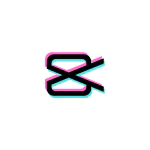Capcut vs VN- Remarkable Video Enhancing Mobile Apps 2024
Social media platforms are flooded with engaging and creative video content. You can create engaging content ranging from vlogs to short videos using best video editing apps. Capcut and VN editor offers users the capability to delve into their creativity. Users can improve their videos by using cutting-edge tools and extensive editing features. Capcut vs VN, Which video enhancement tool will be better for you depends on your demands.
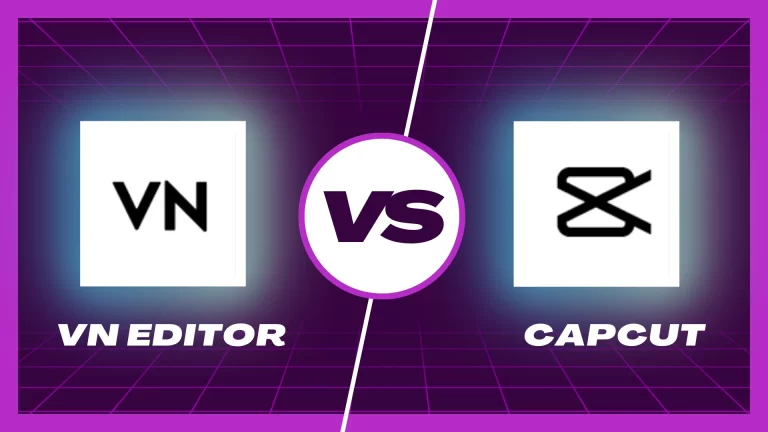
CapCut
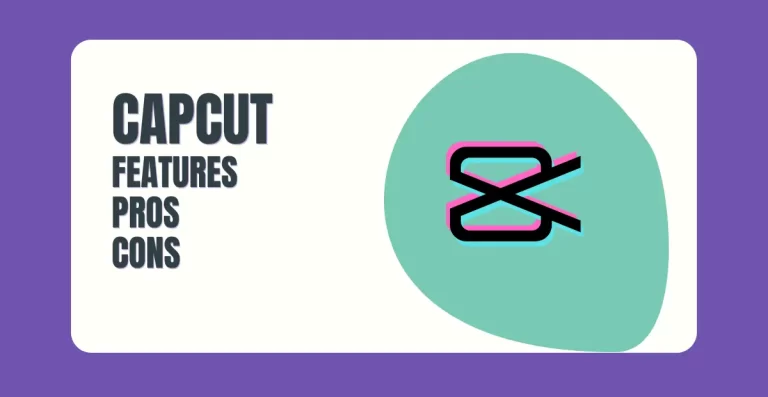
This one is a prevalent option with a lot of TikTok creators. It has a logical, Intuitive interface, so it’s quick to get speedy editing in here. It has a ton of built-in effects, presets, filters, and things you can use to get creative with your editing. The overall interface allows more creativity and more control over your edits. Read capcut tips and tricks for editing to enhance your editing skills with capcut.
Features
Pros
Cons
VN Editor

VN editor is appropriate for both newbies as well as seasoned users. VN is frequently referred to as Mobile Premiere due to its robust and simple editing features. With the sensational VN, Video makers generate more engaging videos with straightforward editing. VN video editor is free, has no watermarks, and the app includes a lot of valuable features. It is very functional; you can create multiple tracks. And this one is very similar to capcut. The overall editor, overall experience of editing is very similar. There are not as many as capcut, but it has more pro-level features and control. But overall, it’s fast, powerful, and easy to use.
Features
Pros
Cons
Capcut vs VN Which is Better?
1. Auto captions
Capcut
The Capcut app enables users to generate auto-captions for their videos. This will be a very supportive feature for those making long YouTube videos, vlogs, or educational lectures. So with this productive app now, you will not have to edit or add captions by yourself.
VN Editor
While this element is missing in the VN editor.
2. Export video Capcut vs VN
VN Editor
Both capcut and VN editor support export in 4k format. Vn exports fast but capcut slow. Vn editor has enhanced control over export options like resolution, format of export, and bit rate.
Capcut
Capcut is a bit heavier application, so Android 7 or above needed to load properly. Capcut has reduced control over export settings.
3 Editing Features And Effects
Capcut
With capcut, you can apply exciting effects and filters to change the display of your footage.
VN Editor
In the VN editor, the trending effects and transition are limited compared to the capcut.
4 Interface
VN editor
The VN editor interface is a fast multitrack timeline that allows separate video layers. It allows rapid movement between different elements or video clips. VN editor has a multitrack timeline in which you can add stickers, images, and clips and customize them using keyframes.
Capcut
While the capcut timeline is dense and not as fast as the VN editor’s.
5 Slow motion Effects
Capcut
You can use the slow-motion effect by editing the speed curve in a capcut. The stabilization feature assists in providing control over speed.
VN Editor
This surprising effect is missing from the VN editor.
6 Color Grading
VN Editor
Vn editor has tremendous control over color grading and also has LUTS.
Capcut
But compared to the VN editor, capcut does not have that much control over color correction.
Also, read the comparison of capcut vs Inshot, apps like capcut and VN editor.
Capcut vs VN Review
CapCut vs VN Comparison Table
| Features | Capcut | VN |
|---|---|---|
| Auto caption Feature | Yes | Absent |
| Editing Tools | Advanced tools | limited |
| Background removal | Yes | No |
| Transitions, Effects | Large in number | Limited |
| Smoothing tool for audio | Present | Missing |
| Slow Motion | Yes | No |
Conclusion
If you are a novice at video editing and want to do straightforward edits, The reality is you could probably use any of these either capcut or VN, and will not have a problem. If you’re looking to make creative videos with many effects and transitions, then capcut is probably going To be the one for you. The VN video editor will probably be your pick if you search for all rounder app. It’s still elementary to use, It has a lot of the effects And creative stuff in there as well, But it’s also got a lot more advanced features And controls, too.
ALSO READ: capcut vs imovie