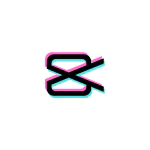Capcut vs Premiere Pro-Unveiling the Best Video Editor 2024
You can create a masterpiece in video editing by choosing the right tool which has a plethora of features. Two popular options in this category are Capcut and Adobe Premiere Pro. Both of these software’s offer a massive number of tools and features. But which one among these will be suitable for you will depend upon your purpose of using these. So in this article, we will explore Capcut vs Premiere Pro and it will help you to decide which one is the right choice for your video editing needs.
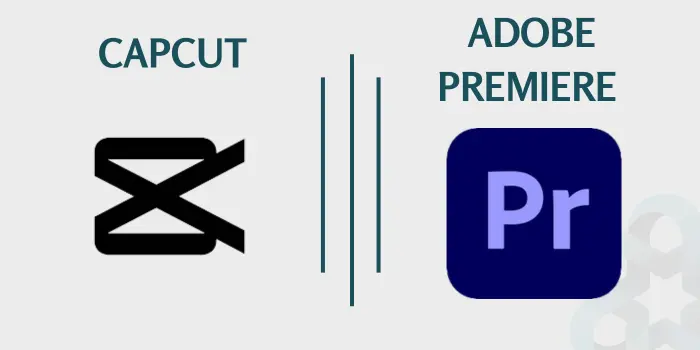
CapCut
Right now we are in a video-centric world with the rise of TikTok, YouTube shorts, and Instagram reels so Capcut is best for creating short videos for these social media platforms. If you are someone who wants to create short videos for social media capcut is a great option.
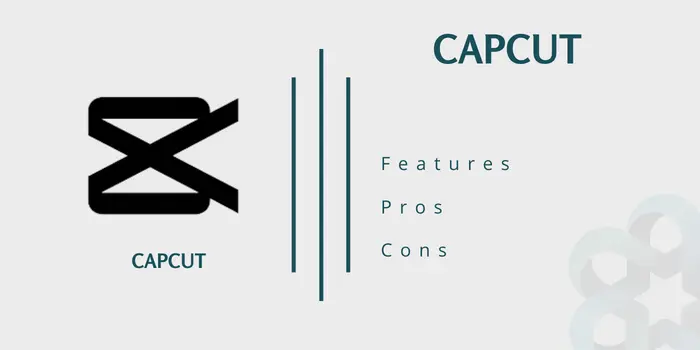
Features
Pros
Cons
Adobe Premiere Pro
Adobe Premiere is used by a lot of video production professionals, a lot of YouTubers, and also for Hollywood movie stuff as well. This is the most high-end professional and best video editing app created by a company called Adobe. If you are a professional editor, then use Adobe Premiere Pro. There is Adobe Photoshop and Adobe After Effects, which work well with Adobe Premiere Pro for video editing. Adobe Premiere is another excellent option that you can operate on Windows and Mac. This is one tool that has grown a lot, and it is now a really powerful, awesome video editing application.

Features
Pros
Cons
Which is Better Capcut or Adobe Premiere Pro?
1. Collaboration
Adobe Premiere Pro
Adobe Premiere Pro is designed for professional video editing with features like multi-user collaboration, project sharing, cloud storage, etc.
Capcut
Capcut on the other hand is primarily a mobile application making it less suitable for collaboration and team editing. It is more for personal use.
2. User Interface
Capcut
The user interface is another important factor to consider when choosing the right video editing software for you. Capcut makes it very easy for beginners to get into video editing. The ease-of-use feature is something that makes it superior to Premiere Pro because Premiere Pro is more on the professional and difficult side.
Adobe Premiere Pro
On the other hand, Adobe Premiere Pro has a more complex interface with a steeper learning curve. But also it has more advanced editing options and tools which obviously are used by professionals in most cases. So, if you are a beginner you might find it very difficult to use. Also, read Capcut vs Davinci’s resolve.
3 Editing Features And Effects
Adobe Premiere Pro
So, when it comes to features of Adobe Premiere Pro vs Capcut Adobe Premiere Pro is a clear winner. It has a wide range of advanced features such as Motion Graphics, 3D editing, color correction, and a lot more that are not available on Capcut. On Premiere Pro some of those packs, and titles animation you have to pay for. There are some really advanced features that are on Premiere Pro.
Capcut
However, if you are just starting out your video editing and you do not need these advanced tools Capcut can still be a great choice for basic editing tasks. On Capcut, you have everything there for you by default. You have transitions, video effects, text, captions, and templates. You have everything there for you and it makes the video creation process easy and fast. If you want to add subtitles, the effect is very much easier for you to do on Capcut than even on Premiere Pro. Capcut on the other hand is more geared towards social media content and has a more user-friendly interface.
4 Capcut vs Premiere Pro- Performance
Adobe Premiere Pro
Adobe Premiere Pro can be resource intensive requiring a powerful computer with a dedicated graphic card for Optimal Performance. If you are using an old computer Premiere Pro might not run smoothly on your computer system.
Capcut
On the other hand, Capcut is a mobile application that can run smoothly on most smartphones, and most PCs. Even if it’s a slower PC it can run smoothly. So, if you need to edit videos on your phone then Capcut vs premiere pro capcut can be a good choice. Also if your PC is slow, or an older model then should go with Capcut. Even if you are using an old computer you still see that Capcut runs smoothly on your computer.
5. Pricing
Capcut
The first difference between capcut and Adobe Premiere Pro is the price. Capcut is a free mobile application available on iOS, Android, and PC. We do not have to pay and this makes it really easy for people who want to get into video editing. Because not everybody can afford 20 or 21 dollars to pay for video editing software especially if they are just coming into video editing and they are not making any money from it.
Adobe Premiere Pro
Premiere Pro goes for a monthly subscription. So, if you are on a budget or just starting out with your video editing capcut can be a good choice for you that can help you get started.
Capcut vs Premiere Pro Comparison Table
| Features | Premiere Pro | Capcut |
|---|---|---|
| Pricing | paid, monthly subscription needed | Free with in-app purchases |
| User Interface | simple | complex |
| Editing Tools | Professional advanced tools | Only basic tools |
| Learning Curve | easy to learn | difficult with steeper curve |
| Supporting Platform | Windows, Mac | iOS, Android, pc |
| Size | heavy software | lightweight |
CapCut vs Premiere Pro
FAQs
Conclusion
In conclusion, both Capcut vs Premiere Pro are great video editing tools but they are geared toward different audiences and purposes. Both Capcut and Adobe Premiere Pro have their strengths and weaknesses. Capcut is a free mobile application that is easy to use making it a great choice for beginners or those who are on a budget. Adobe Premiere Pro is a more advanced video editing software with a range of professional features that make it ideal for professional video editing tasks. You can also explore more apps like Capcut which you can use for video editing.
Also Read: Capcut vs Imovie