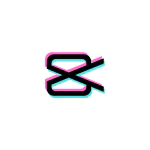Capcut vs Kinemaster-Unleashing the Power of Video Editing Apps 2024
With the immense growth of mobile devices and social media platforms, video content has become more popular than written content. So to fulfill this need a lot of video editing apps have been developed now. Among these capcut and Kinemaster are two famous options. Both Kinemaster and Capcut are sterling editors with a wide range of tools, export options, and features. Capcut vs Kinemaster their key differences, pros, cons, and features comparison are given in this article.
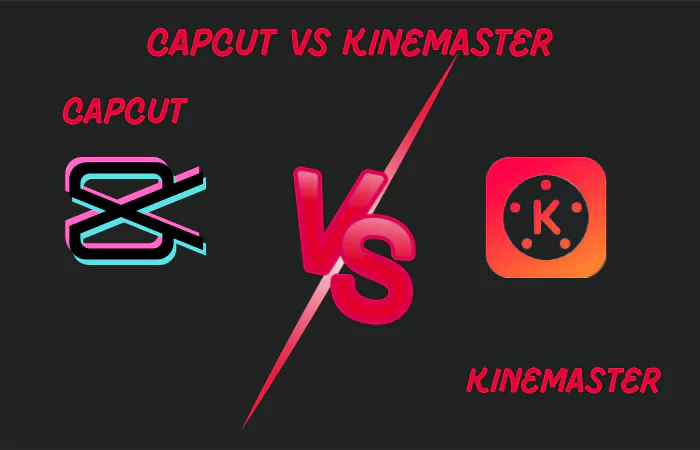
CapCut
CapCut has become popular among visual content producers because of its simple interface. CapCut APK assists users with a better video editing interface. Users can improve their videos by using cutting-edge tools and extensive editing features. One of the standout features of capcut is its Simplicity. Instead of needing the most advanced and high-tech tool, users prefer something easy to use. Read the Capcut tips and tricks article to improve your editing skills.
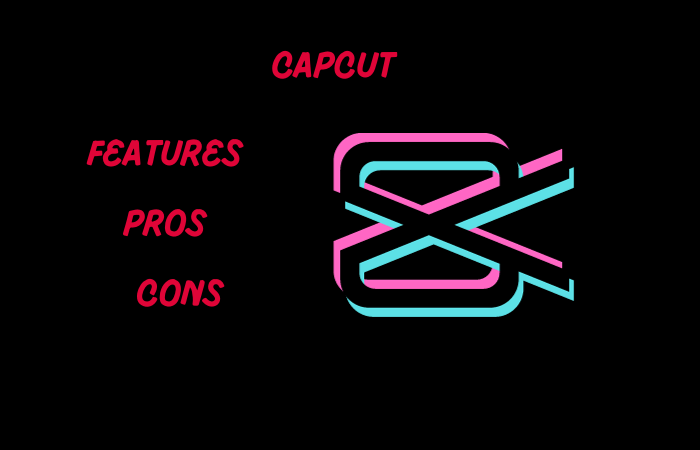
Features
Pros
Cons
Kinemaster
A well-designed app providing a free video editing experience and a perfect UI is Kinemaster. Its free version also has many features, but if you want to access premium features and a watermark removal option, you must buy some of its paid plans.
To create a dazzling video, drag and drop to import media files. Your clips will overlap instead of moving down on a different track in KineMaster, and you will face problems if you are used to editing on other applications or software. You can add photos, video effects, and text for a more intricate final result. All of those resources are accessible through an intuitive user interface. If you wish to disable the watermarks, switch to the pro package.

Features
Pros
Cons
Capcut vs Kinemaster Which is better?
1. User Interface
Capcut
The Capcut app is convenient and advisable for new learners as it has a very simple drag-and-drop interface.
Kinemaster
While Kinemaster on the other hand has more developed tools so, it is best suited for professional editors.
2. Watermark Removal
Capcut
In the Capcut app’s free version, there is a watermark removal option providing a professional look to your videos.
Kinemaster
But in Kinemaster in the free version, this option is not present so you have to pay to get the video without a watermark. So, if you want to export the video having no logo of Kinemaster you have to get the premium subscription.
3 Export Options
Kinemaster has more advanced options for exporting videos as compared to the Capcut application.
4 Pricing
Capcut
Capcut application is less expensive than Kinemaster. The free version of Capcut also offers almost all the basic editing tools watermark removal options and extensive export options.
Kinemaster
But these features are missing in the Kinemaster free version and also it is an expensive option.
CapCut vs Kinemaster Comparison Table
| Features | Kinemaster | Capcut |
|---|---|---|
| Supporting Platform | Windows, Mac,iOS | Windows, Mac, iOS |
| Editing Tools | More Advanced tools | Basic tools |
| Ease Of Use | Difficult for newbies | Easy |
| Pricing | More Expensive | Free |
| Social Media Focus | less | Supportive for short video content |
CapCut vs Kinemaster Review
Conclusion
Capcut vs Kinemaster, which app will work for you? It is related to your necessity and your understanding level of video editing. If you know the basics well and want to enhance your skills by learning advanced tools, then a kinemaster will be a perfect choice. Hence if you know the basics of editing and want to produce more short-form content, capcut will be a perfect choice.