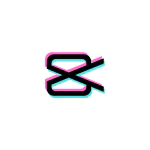Capcut vs Davinci Resolve- Which Video Enhance- ment App is Best in 2024?
You are a brand new editor and have never edited a single video on your phone? Or you are a pro editor, and you are looking to turn around your social media content quickly, but you do not want to put in a lot of effort. Capcut and DaVinci Resolve are both very eloquent and potent video editing tools. This article, capcut vs DaVinci Resolve, will help you choose the right one.
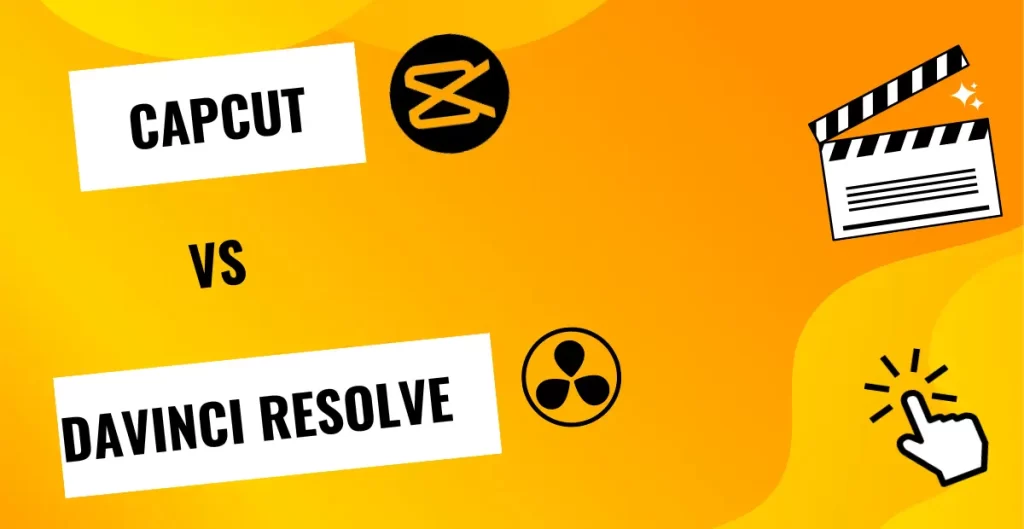
CapCut
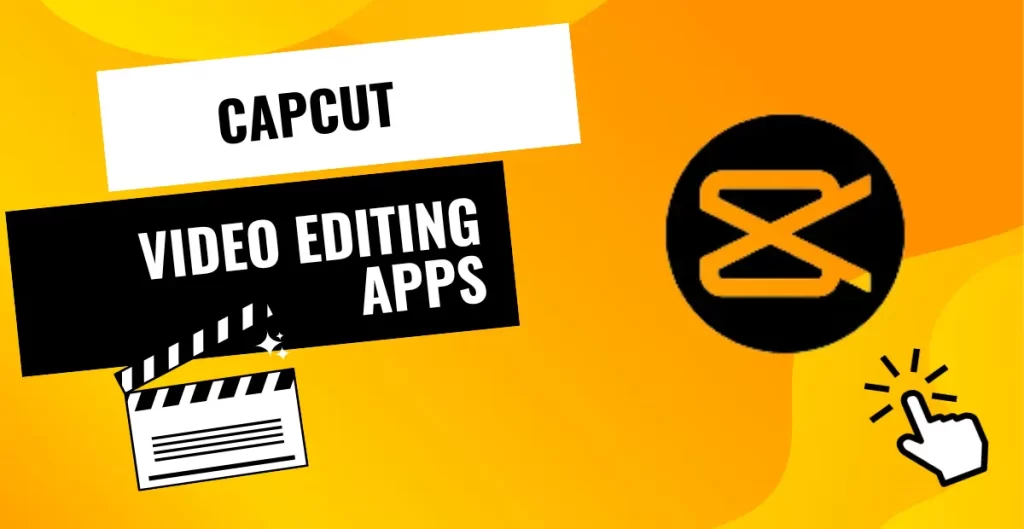
CapCut is a handy and quick video editor that’s free. Instagram Reels, TikTok Stories, and YouTube shorts are short videos that have dominated the internet in recent years. It centers around short-form videos. It is primarily intended for TikTok makers, although it may also be used for creating YouTube Shorts and reels. But you do not have to be a master of editing to accomplish video editing in these apps. Due to these capabilities, there is no reason why it should not be included in the best video editing apps for Android.
Features
Pros
Cons
DaVinci Resolve
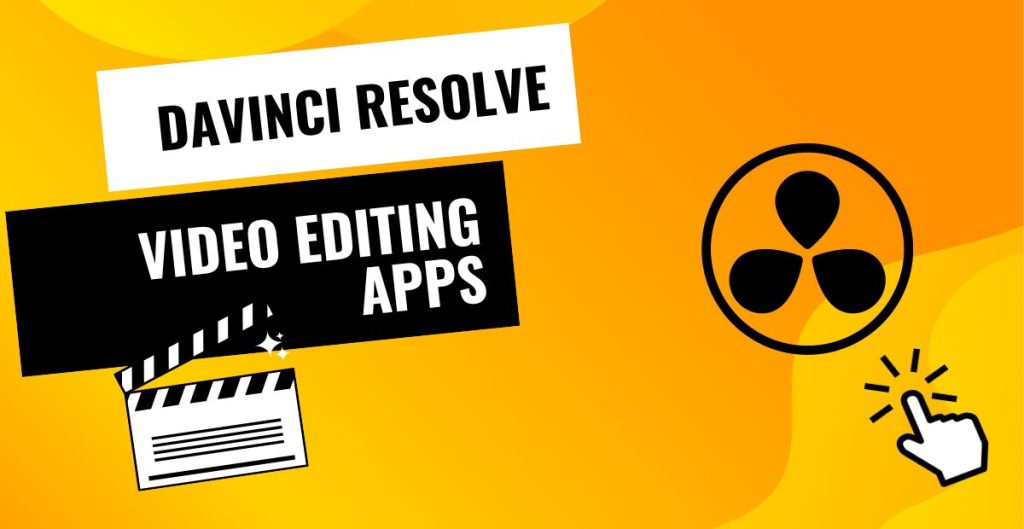
DaVinci Resolve, the free Powerhouse for aspiring filmmakers, once known mainly for its Stellar color grading capabilities, has now evolved into a full-featured video editing software. Additionally, its collaborative workflow enables you to work on projects seamlessly, making it a valuable asset for team projects or collaborations. DaVinci Resolve has become the go-to choice for the big shots in the videography world. It’s like a secret Club where all the cool kids hang out. Those high-level Productions provide all the features you ever need in editing software.
Features
Pros
Cons
Capcut vs Davinci Resolve Different Features Comparison
1. Capcut vs Davinci Resolve-Stabilization
Capcut
Both DaVinci Resolve and capcut have a stabilization function, but it works so much better in DaVinci Resolve. This function works all right in capcut most of the time, but sometimes the stabilized footage looks even shakier than the original.
DaVinci Resolve
On the other hand, the DaVinci Resolve has three stabilization modes, so if you are not happy with one, you can try the other two, and they usually process pretty fast.
2. Capcut vs Davinci Resolve-Speed Control
Capcut
If you are only increasing or decreasing the speed of the entire footage, then both software capcut and daVinci resolve work fine. But if you want different speeds in one footage, then cap cut is more user-friendly. After you click speed, you can choose curve, and then you will see several templates; you can try as many as you want within a few seconds to see which works better for your footage, and if you want to make some minor adjustments, you can click edit and then adjust it. You can even add a time point or delete a time point.
Capcut
Of course, you can achieve the same result in Davinci resolve, but you must do everything manually. If you do not like the result, you will have to change everything manually again, which could take a while. However, if you are trying to create a cinematic film in which you need to change the color, the lights, the luts, then you should prefer the DaVinci resolve.
3 Capcut vs Davinci Resolve-Performance
Davinci Resolve
As DaVinci Resolve has advanced features and works on Windows or Mac it is heavy software. So, a robust operating system is needed for loading its features and for handling complex tasks.
Capcut
While capcut is very lightweight mobile editing software. It is best for small and easy video editing tasks.
4 Capcut vs Davinci Resolve- Color grading
Davinci Resolve
You can give a cinematic look to your footage with this best color editing software because it has professional-level color grading.
Capcut
On the other hand, capcut has limited and simple tools for color grading as compared to Davinci.
5 Capcut vs Davinci Resolve- User Interface
DaVinci Resolve
DaVinci Resolve interface is full of features and it is especially for professional users. It provides full control to the editor over panels and tools. Davinci resolves will be very tough for you if you have no prior knowledge about editing videos because it is best for experts and pro-level editors.
Capcut
The capcut interface is simple as compared to the Davinci resolve and is suitable for beginners in this field. The new users can easily learn the fundamentals of video editing in this software.
6 Capcut vs Davinci Resolve- Editing Features
Davinci Resolve
DaVinci Resolve is a dominant and authoritative tool with many advanced editing options. It supports multilayer addition, keyframes, motion tracking, 3D effects, animations, and advanced-level color grading.
Capcut
Capcut on the other hand has limited tools in comparison to DaVinci. Likewise capcut have keyframes, color grading, cutting, trimming adding transition options but they are less refined.
also read the comparison of Capcut vs Adobe Premiere Pro. Premiere Pro is also software for desktops like Davinci.
CapCut vs DaVinci Resolve Comparison Table
| Features | DaVinci Resolve | Capcut |
|---|---|---|
| limited in comparison to DaVinci | PC, Mac, Linux | PC, Mac, Android, and iOS |
| Editing Tools | wide range of tools for editing | limited in comparison to daVinci |
| System Requirement | Powerful system needed | limited in comparison to DaVinci |
| Color Grading | Highly Advanced | Limited color grading options |
| Pricing | Free | Free, paid version almost 200$ |
| Exporting Options | more options | less |
Conclusion
All in all, in the capcut vs Davinci Resolve contest, DaVinci Resolve is the most powerful video editing app that you can find. If you are a person who wants to produce more short-form content, you need to check the capcut. And last, if you are a person who wants his imagination to come to real life you will need to go for the one, and only DaVinci resolve.
Also Read: Capcut vs Alight motion.