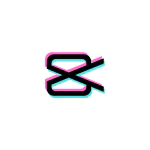Best Capcut Tips and Tricks for Video Editing 2024
CapCut is a practical and simple-to-use video editing application produced by Bytedance, the renowned company behind TikTok. Capcut will enable users to turn their videos into gorgeous pieces of art immediately from their devices thanks to its wide variety of features and tools. Capcut mod apk provides a smooth editing experience that blends usability, high-quality output, and a wide range of creative options, whether you’re a professional content creator or a casual user.
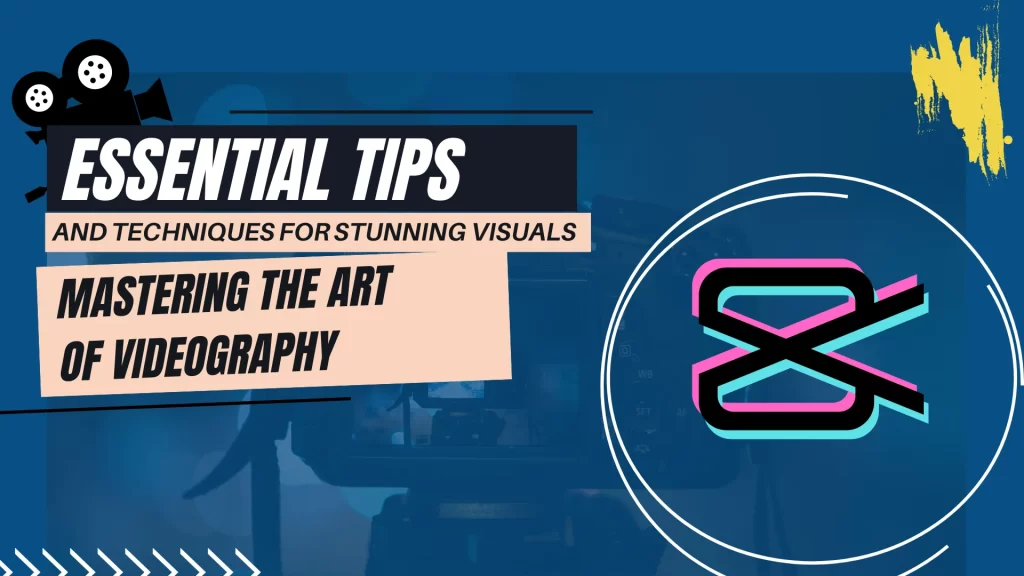
CapCut Tips For Editing
Turn off the default ending to remove the logo.
Turn off the capcut default ending right when you open the capcut app. The capcut editing tip for removing the logo is to head over to the settings tab and then turn off the add default ending; that way, you do not have the capcut logo appearing at the end of your videos.
Avoid Capcut Music
Avoid capcut music if you upload it somewhere other than TikTok. Many people do not realize that most of the music Inside Capcut is only designed for TikTok. If you use it on reels and YouTube, you will get copyright strikes and have issues. The solution is to use music from a third-party site or app like Epidemic Sound, which is safe for users.
Use the Templates- A Pro level editing Capcut tip
If you look at your Capcut editor on your phone, you can review capcut templates. You can get things designed for reels, TikTok, and marketing if you are a business owner. You can use popular and trending templates like Healing Thailand, ical template, rara template, story keren template, Habibi template, etc.
Use the Search Bar
The next Capcut tip for editing is using the search bar, and you can specifically search for something and get that template. For instance, you can search for YouTube intro. You can click on what is trending in the search bar.
The Best Capcut Tip is to Use the Camera App
Many people do not realize this, but there is a camera in the top left corner right when you go into Capcut. So, if you click on this, you can open up a camera app inside Capcut. You will notice this looks a lot like TikTok; you will get many of the same settings over here that you can use. Also, you can film within this app, import the clips into Capcut, and further edit them there. So you can get many of the same effects from TikTok but with a more sophisticated editor-like capcut.
Use Ad Maker Pro
So, in your Capcut settings, you have to click expand and then ad maker, and here you will find pre-made templates that you can use to sell your products and services. You can grab one of these templates and add your videos and photos. If you are a real estate agent, you can add your photos and videos to sell a house to make it a more exciting video.
Add Funny Memes To Your Videos
Now, the easiest way to do this is to use the screen recorder built into your device. Head over to YouTube and find a funny meme you want to record. Click on play and let the video play through with my screen recorder recording so it will capture it all, and then you can click stop.
Then capcut tip for editing this is to go over and add that clip to your project, maybe trim it a bit. Go to the Giffy app; you only have to search for a gif you want to use. Click on the options button and then click save to camera roll or convert to live photo now, depending on your device. It is better to convert to a live photo, which will work in capcut.
Add Sound Effects
Add sound effects as your text comes on the screen; this is a premium capcut video editing tip. Have the text slide up on the screen with a little whoosh and then dissolve off. So utilize sound effects for your text effects, making everything seem more professional.
Auto Face Tracking Feature- Premium Capcut Tip
Another amazing capcut editing tip is to use the auto face tracking feature if you are doing a dancing video or something and looking directly at the camera. You do not look away too much because it is AI, and you are dancing. You can do the auto-tracking feature now on your mobile phone.
Click on the video, scroll over to camera tracking, choose a face, and click Start. It will recognize that face and do its best to track that video, so turn on keep face size. So it is a little zoomed in more, and you will notice all the little keyframes it is being added. So, as you scroll through it, it will track it to the best of its ability. But if you can keep your face on the camera frame, it will auto-track you well and give you a fantastic professional effect.
Use Transitions Between Scenes
When there is a proper change of scene or a change of room or camera angle or something like that, add a transition. So, in between two clips, adding these transitions will give them a fabulous look.
How To Add Bilingual Captions With Capcut
This is a pro capcut editing tip; you can get secondary subtitles in different languages. So, for example, you can choose Spanish and then click start. And now, it is going to generate bilingual captions right underneath.
Use The Draw Tool
Underneath the text option, you will find the draw button; here, you can draw right on the screen. So you can choose the size of the drawing circle, the color, and how it will look.
Use Voice Effects
When you click on a video, you can scroll over and then click on voice effects. Here, you will find many different effects you can apply to your audio. Some are just for fun, but others you can use professionally. So explore some of these to get some fun and more serious stuff.
Retouch Effect
Another capcut tip for editing a video is to select a video, click retouch, and you can adjust your face and body. Click on the face to adjust your skin colour and reshape your facial features. Also, you can choose the warmth of it as well as a degree and click on smooth to smooth out your skin.
How To Remove Noise in Capcut
Smartphones have okay microphones, but they are not great. So you might get some noise from wind or traffic, and you want to get rid of it or at least reduce it. You can do that in capcut by selecting your clip, then going to audio and checking to reduce noise now. It is not perfect because removing noise or even reducing it is difficult, but it helps. So, follow this stunning capcut editing tip to improve the quality of sound in your video.
Tracking
Now, use tracking as an attention grabber or to impress your friends. For example, you can stick some text to your finger or a new logo on your hat. The goal here is that the text or the logo follows the object, whatever object you want to track. First, decide how long you want the sticker or text to appear and make cuts in the video there, then add the text or the sticker to make it as long as that part of the video that you cut out. Select the sticker or text, go to tracking here, then motion tracking, and put this box over the object you want to track.
Split scene
If you have one long video clip, but it consists of different scenes, you need those scenes separately to re-edit the video. For example, you can select that video clip, right-click, and hit the split scene. Now, Capcut will automatically split that video clip into different scenes that could be useful for some of you.
Transitions
You should always be careful when using transitions in your videos. Don’t use a transition on every single cut. The capcut video editing tip here is to find the transition you like, drop it on capcut, and you are done.
Best Capcut tip to convert a long-form video to a short
To convert a long-form video into a short, all you need to do is click on the radio button. Then you can click 9×16; now it will turn it into a TikTok, YouTube short, or Instagram reel.
How to do a Zoom-in Intro in Capcut
This capcut video editing tip can be a cool way to open up your videos. The way to do this is to click on your video and then click on animation. From the animation, you can scroll over to Zoom and click on this. Now, when we click play, we will have this cool opening and cinematic professional look.
Use the Teleprompter
Another amazing Capcut editing tip is to use the teleprompter that is in the top right of the Capcut app. You can adjust the speed of the text as it scrolls by. Along with this, you can change the color of the text, so the teleprompter is a pretty handy feature.
FAQs
How to add keyframes in CapCut?
Access the Capcut mod apk latest version, start a new project, and upload the content. Select your desired clip, click on the basic tab select the keyframe tool, and edit it as per your requirement.
How to apply the speed ramp effect in CapCut?
First, upload the media to the app, and after that click on speed. Then open the curve tab to edit the speed of footage, you can also apply the already present presets. After adjusting the speed curve just export and share your video.
How to remove the video background using Capcut?
To remove background from your footage or clips just upload your desired clip and click on the remove background tab. Now you can choose any other color as a background from the color palette or you can add any image also.
How to stabilize a video with a Capcut video editor?
Upload your video into the online video stabilizer panel. This stunning tool have the ability to stabilize your video automatically and you can export this high-quality footage now.
How to upscale video to 4K using a Capcut AI video scaler?
You have to first upload your video and then press the upscale button. This will upscale your video within no time for free.
How to add music to a video using A Capcut video editor?
Select the clip that you like from the music library and add it to the timeline. Then adjust different parameters like speed, fade in and out, and volume.
How To Remove Background Noise in Capcut Pro Apk?
With any video clip selected, if you go down to the bottom and scroll over to the far right, you will see the reduce noise option. You can click on this, and you can enable it. It will go through your video and try to reduce the background noise. It will not instantly remove the blaring loud music in the background. But it will help to lower the noise if there is a distracting sound.
How to add effects and filters in Capcut?
To add filters and effects you have to first upload the clip which you want to edit. Then choose and apply the filter or effect according to the theme of your video. And finally, save and export your content.
How To Reverse Video in Capcut Premium Video Editor?
You accidentally deleted your video; you can click the back button, and it will reverse that action and bring it back into your project. So, if you move Clips around and it messes up your text effects or other things, use that back button to reverse those actions.
How to Animate Normal Text with Capcut Video Editor?
Now, if you are going to add text regularly and do not want to use one of the templates, you may not find one you like. Click on your text element, go over to animation, and you can do an in-animation and an out-animation. So, you can do something like a slide. So, utilize those animations to make your text effects look more professional.
How to add Auto Captions in the Capcut mod apk?
All you have to do is go to the text and then click on auto-captions, and then you can click Start. There are some premium options there, but you should click Start, and then literally, in a couple of seconds, it will run through your entire project and auto-caption it. You can customize this more if you click on the text and then click batch edit. Here, you can control how many words appear on the screen. Also, make sure everything is spelled correctly here. Make adjustments for all the text on the screen, and then you can also go to style and change the font color.